It's very important that your staff directory is up-to-date, particularly with respect to the Director and Unit Information Security Lead roles.
The people who fill those roles (according to the ANR Directory) will be selected for communications related to Information Security.
In particular, individuals with these roles will be automatically included in all discussions in the ANR Information Security Collaborative Tools Group.
Update of staff directory for Directors.
Instructions
On your Portal, click 'Edit Directory' next to the unit of interest.
Image
You will be shown a listing of the staff in that unit.
Image
Click 'Unit Roles' to see a full listing of the current roles filled in your Unit.
Image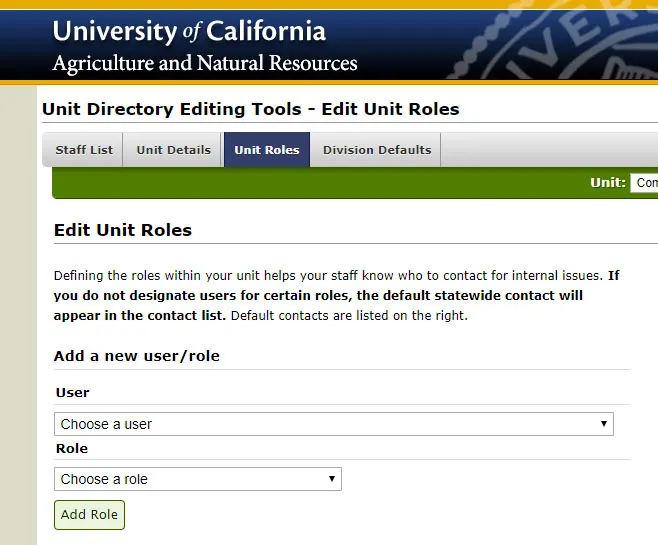
Specify that a person in your unit is filling a role by selecting that person under 'User' and the relevant role. Click 'Add Role'
Image
Scroll down the list to see the new user/role you defined.
Image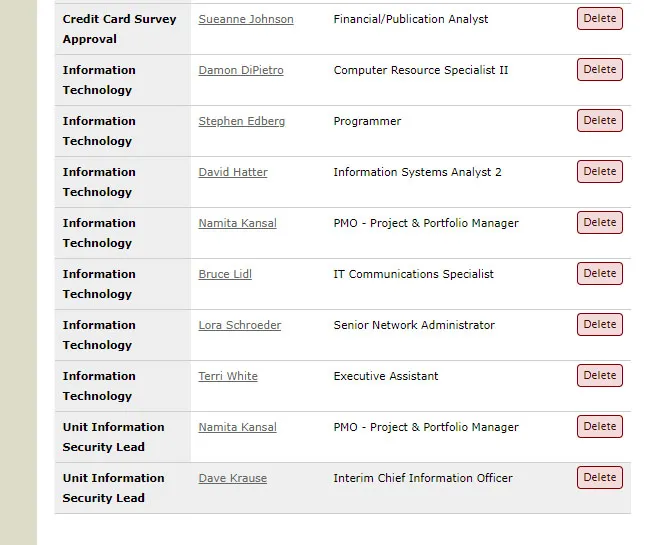
Finally, confirm that you made the intended changes by checking the people under your unit on the People page.
Image
